E-Commerce Website Development
Quick Comparison
| Settings | E-Commerce Website Development remove | Google Adwords | Google Ads | PPC | remove | Social Media Marketing & Optimization Service's remove | WhatsApp Business API - WhatsApp Official API remove | 16 Sim IVR Device - Bulk Voice Calling Machine and Software remove | Google Data Extractor - Lead generation system remove |
|---|---|---|---|---|---|---|
| Image |  |  |  | 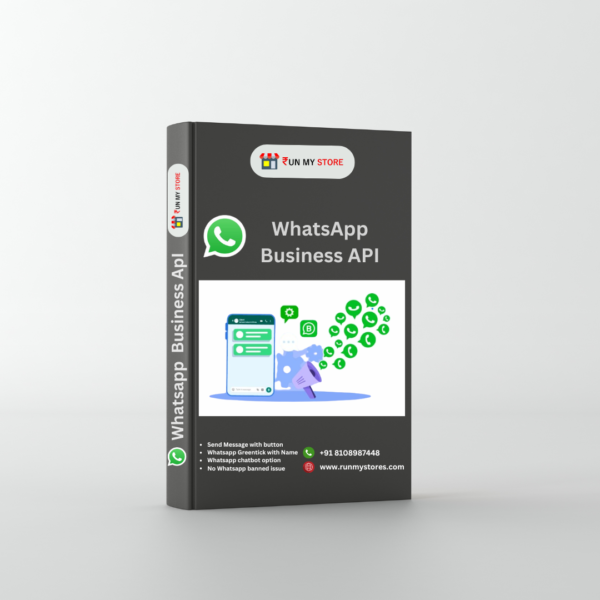 |  | 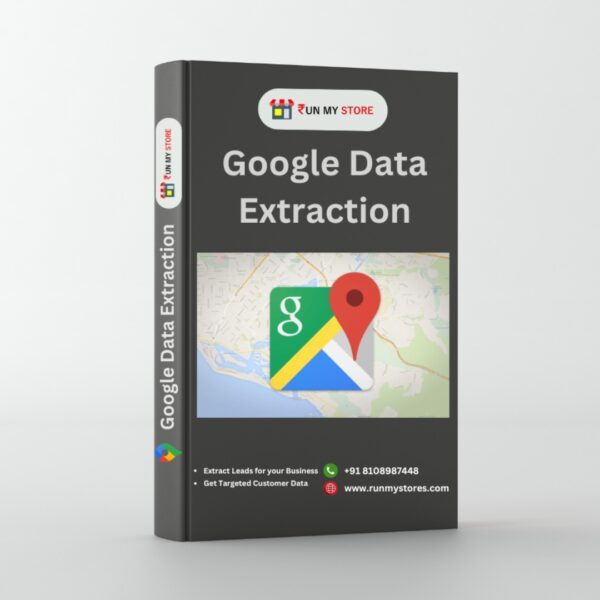 |
| SKU | ||||||
| Rating | ||||||
| Price | ₹ 5,999.00 | ₹ 5,999.00 | ₹ 4,999.00 | ₹ 6,999.00 | ₹ 39,500.00 | ₹ 1,999.00 |
| Stock |
In Stock
|
In Stock
|
In Stock
|
In Stock
|
In Stock
|
In Stock
|
| Availability | In Stock | In Stock | In Stock | In Stock | In Stock | In Stock |
| Add to cart | ||||||
| Description | ||||||
| Content | Increase Your Sale's 10X With Help Of Google Ads|PPC
Service's-
| Grow Your Social Media With Runmystore
Our Service's
| WhatsApp Business API: Unlocking Benefits for Your BusinessThe WhatsApp Business API is a powerful tool for businesses looking to engage customers, streamline communications, and enhance overall service. Here’s a step-by-step guide to understanding the benefits of the WhatsApp Business API:1. Seamless Customer CommunicationThe WhatsApp Business API allows you to communicate with customers in real-time, offering a direct and personal touch. Unlike traditional channels, WhatsApp is widely used and trusted, making it easier for customers to engage with your business. Whether it’s answering inquiries, sending order confirmations, or providing support, the API enables quick and effective communication.2. Automated Responses with ChatbotsOne of the significant advantages of the API is its ability to integrate with chatbots. This allows businesses to automate responses to common questions, reducing the load on customer service teams. Automated responses ensure customers get instant replies, enhancing their experience while allowing your team to focus on more complex tasks.3. Personalized MessagingWith the WhatsApp Business API, you can send personalized messages to customers based on their preferences and behavior. Personalization is key to improving engagement rates and building customer loyalty. Whether you’re sending promotional offers, updates, or reminders, the API allows you to tailor your messages for maximum impact.4. Secure and Trusted PlatformWhatsApp is known for its robust security features, including end-to-end encryption. The WhatsApp Business API inherits these features, ensuring that all communications between your business and customers are secure. This level of security builds trust, making customers more comfortable sharing sensitive information through the platform.5. Multi-Agent SupportThe API allows multiple agents to manage customer interactions simultaneously, making it ideal for businesses with high volumes of customer queries. This ensures that all messages are addressed promptly, improving customer satisfaction and response times.6. Rich Media SupportYou can use rich media like images, videos, documents, and location sharing to enhance communication. This allows you to provide more information and better service, making interactions more engaging and effective.7. Integration with CRM SystemsThe API can be integrated with your existing CRM systems, enabling you to manage customer data effectively. This integration allows you to track interactions, gather insights, and improve your marketing and sales strategies.8. Global ReachWith over 2 billion users worldwide, WhatsApp offers an unparalleled global reach. The API allows businesses to connect with customers across different regions and demographics, making it easier to expand your market and grow your business. In conclusion, the WhatsApp Business API offers a comprehensive solution for businesses looking to improve customer communication, enhance service delivery, and drive growth. By leveraging its features, businesses can create a more engaging, personalized, and efficient customer experience. ✅FREE WhatsApp Business API ✅Broadcast to Unlimited Users ✅ 1000 Monthly Conversation ✅ Green tick on your name on WhatsApp ✅Chatbot option ✅WhatsApp Message with Button ✅ Live Chat feature | Explore the 16 Sim IVR Device: Your Ultimate Bulk Voice Calling Machine
In today's fast-paced world, effective communication is the key to success for any business. The 16 Sim IVR (Interactive Voice Response) Device is designed to revolutionize how you interact with your audience. This powerful tool is your ultimate solution for bulk voice calling, offering streamlined communication and enhanced outreach capabilities.
Understanding the 16 Sim IVR DeviceThe 16 Sim IVR Device is a sophisticated communication system that allows businesses to send automated voice messages to a large number of recipients simultaneously. With 16 SIM card slots, this device ensures uninterrupted communication by balancing the load across multiple networks. This means you can easily manage high-volume calls without the risk of network congestion or downtime.Bulk Voice Calling Made EasyOne of the standout features of the 16 Sim IVR Device is its bulk voice calling capability. Whether you're running a marketing campaign, conducting surveys, or sending out important notifications, this device ensures that your message reaches thousands of people in no time. The intuitive software allows you to schedule calls, customize messages, and monitor the delivery status in real-time, giving you complete control over your communication strategy.Enhanced Outreach with WhatsApp IntegrationTo further enhance your communication efforts, the 16 Sim IVR Device comes equipped with integrated WhatsApp API services. This includes:
| Google Map Extractor Demo Video - https://youtu.be/vYR8TOVegBs Google Data Extractor Software pin code wise data of business Owners - https://youtu.be/iD29NcEt2Wk | |
| Weight | ||||||
| Dimensions | N/A | N/A | N/A | N/A | N/A | N/A |
| Additional information |
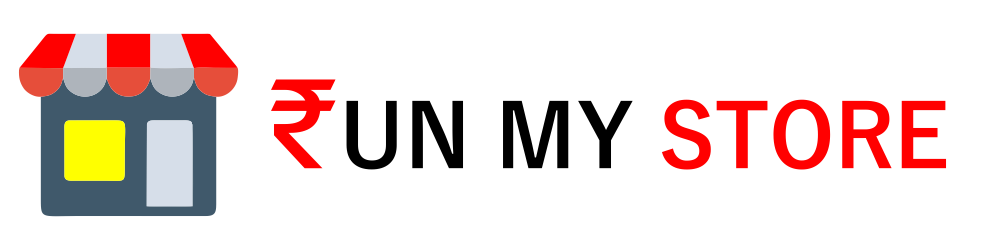

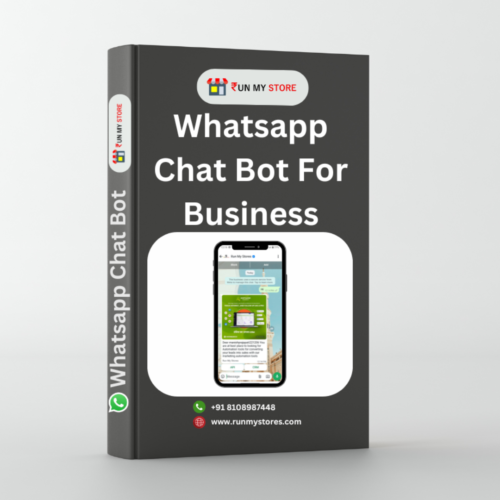
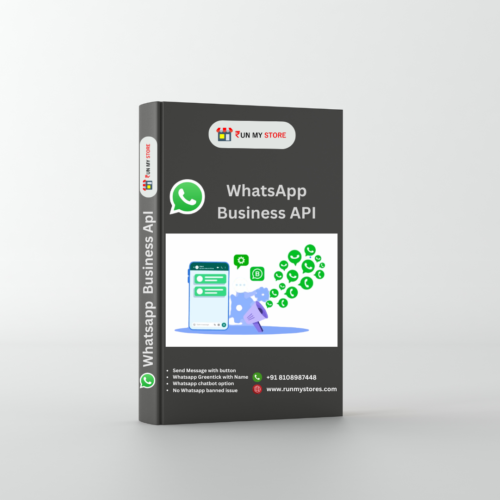

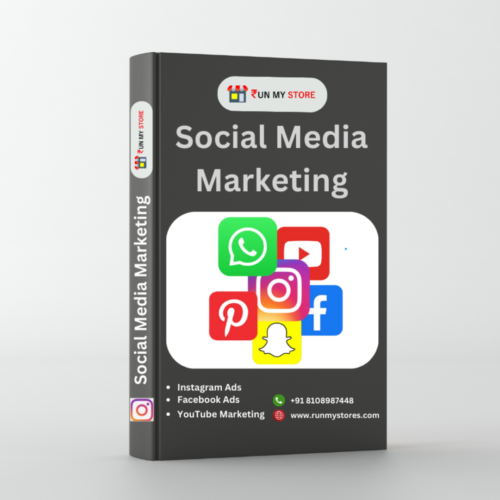
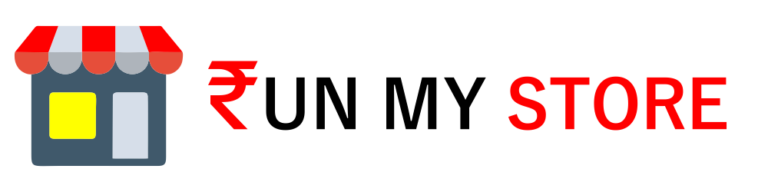
Reviews
There are no reviews yet.